Guide to Substack SEO Settings
Where to find them, what you should put in them ... plus, who should be doing SEO on the platform.
Hey everyone! Welcome. I am just getting started on this newsletter, but I have soooo many topics I want to cover in the coming weeks and months. Not all of my posts will focus on Substack, but having written on this platform for over a year on my other newsletter, I’ve seen the same Substack SEO questions come up over and over again.
I’m going to attempt to answer them all—plus your other SEO, content and branding questions—so if you’re a writer, author, solopreneur, small business owner or creator who wants to expand your reach, please make sure you’re subscribed so you never miss a post!
Because this is fairly long, I will do a separate post on how I SEO the actual content of my posts. Today, I want to touch on the Substack SEO settings, where to find them, what the different fields mean and the best practices you should follow for them. (For paid subscribers, I have put together a video tutorial to walk you through this step-by-step, plus included a few more tips on how to optimize for search). If you’ve already connected your Google Search Console account, check out this post on how to use the data to grow on Substack.
Now, this comes with a caveat: Not all of you need to do this, and not all of you need to do this every time you post. Heck, I don’t do it with all of my posts on my other Substack, although I will for this one, and here’s why: The topic of this entire Substack is information I know people are searching for.
Who Should Do SEO on Substack
No one says you have to do SEO. If you don’t want to do it, don’t. But for some of you, it can open the door to new subscribers.
If you write mostly personal essays or narratives about your life, in most cases, SEOing your content will be overkill. If this is you, what’s more important is making sure you have set up Substack to rank for your branded keywords—those are things like your name, the name of your Substack newsletter, the recurring topics you cover and your brand identity. I’ll do a separate post on this soon, too, because most of your branded keywording work is done when you set up your Substack (although you can revisit it at any time).
Those of you who write about topics and terms that people search for on Google all the time should absolutely use keywords. This goes for everything from topics like AI, television shows, travel destinations, illnesses, sports, business concepts, cooking, gardening. If you provide analysis or opinions about news and trends, you should use keywords. If you provide advice on any specific topic, you should use keywords. It would be a mistake not to.
If your Substack falls somewhere in between, you sometimes write personal narratives and sometimes about topics people search for, you’re in good company. There are many people in this boat (like me with my other newsletter Almost Sated, where I write about detoxing from diet culture). If this is you, just SEO the posts you want to be search-friendly.
One of the big knocks of Substack early on was that it didn’t perform well in search, but this has gotten better and better over time, and I expect it to continue. There is no doubt Substack is heavily investing in SEO improvement, because it’s highly invested in growing the platform. And organic search is still one of the best ways to do that.
With all that said, let’s get started.
Where to Find the Substack SEO Settings
Substack’s SEO settings are not in the standard publish settings, which is why you may have never seen them. I recommend you do SEO settings when your post is almost ready to be published and you’ve completed the headline and subhead, because these SEO settings are auto populated with the contents of those fields.
To get to your SEO settings, you’ll need to be in editing, or draft, mode of your Substack post. Click on the bottom-right settings button. Then scroll all the way to the bottom of the settings page to SEO options. When you toggle that, you’ll see this (using an example from my other newsletter).
Customizing Your SEO Title, Description and URL
For most of last year, this was my top-performing post in Google search. I wrote about revisiting this 10-year life plan I heard about on the Tim Ferriss Show when he interviewed designer Debbie Millman many years ago. The post was more of a narrative essay, but it featured a topic people are still searching for to this day: The 10-Year Plan for a Remarkable Life. (PS, I totally recommend everyone do this planning exercise.)
Full disclosure: I didn’t expect this topic would perform well for me on Google, but it has, and over the months, I’ve linked to it from other posts and even gone back and added a little more “meat” to the content so it keeps performing well.
Now, let’s look at each field of the settings.
SEO Title
Your SEO title will be automatically populated by the headline of your post, but you can also go in and create something else. For posts you think have SEO potential, I recommend you evaluate your existing headline for SEO reach and craft something new if it falls short.
I tend to make my main Substack headline shorter and punchier since it doubles as an email subject line, and I don’t always include my target keyword. For SEO titles, you can go a little longer. When someone is searching for a specific term and your article pops up in the list of search returns, you want the reader to think, “This is the headline I want to click on.” So you want your headline to be reader-friendly—no keyword stuffing!—but you want to make it more keyword rich to match searchers’ intent. The keywords in your SEO title are a ranking factor in Google’s algorithm, so it makes sense to include them if it applies to the content and flows naturally from a readability standpoint.
My original headline “Revisiting the 10-Year Plan for a Remarkable Life” was working fine as the SEO title, but in writing this post, I decided I would test out adding Debbie Millman’s name to the headline so that I have two keyword phrases in it—”debbie millman” and “10 year plan for a remarkable life”. (I’ll update this post in a few months and let you know if that improves its performance in search.)
SEO Description
If left blank, your subhead copy will populate the SEO description. This often needs to be completely rewritten as it’s sometimes too short to be an adequate meta description and just doesn’t work as well here. The meta description should summarize your post with a focus on the most pertinent information. I like to make them as succinct and relevant and enticing as I can. I often start mine or end mine with a call to action, or include a “hook” that captures people’s attention, which is what I did here with the sentence “Here’s why I decided to do a new one.”
The meta description is not a ranking factor, and Google can pull in other text from your page instead of your meta description. That said, specifying one is still important and, again, helps readers decide if your article has the information they’re searching for, so write for readers first. If the meta description includes your search term, Google will also bold it as another visual aid for the reader.
You can often find a sentence within your post that can form the basis of your meta description, but if you can’t, write it from scratch, adhering to the character limits.
Post URL
The last part of the SEO settings is the post url. Bet you didn’t know you could change your Substack post’s URL to make it SEO friendly! I do this step for every post, whether I change the SEO title or metadata and follow SEO best practices, so that it is relevant as it can be.
I include the keyword in the url, lowercase all words and separate them with hyphens, following SEO best practices. I typically leave in the articles (a, an and the) because the URL reads more naturally, and my guiding principle is to write for people first and search engines second. (If you follow this advice, you will perform better than 80% of the websites out there.)
The URL is a Google ranking factor, and it is shown in search results, so it becomes another piece of information readers use to decide whether to click your post or not. Also note Google will bold the readers’ search terms in the description field, as another “signal” of relevance.
While we’re here, note the url from lifeglamorized.com. While we readers can figure out what it means (and probably Google is sophisticated enough to do this too), by not separating the words with hyphens, this site is making the reader (and Google) work harder. We want to avoid this. Creating barriers for readers is a sure way to get them to not click. Make sure to click save on your SEO settings before you click into any other settings on the page.
Critical tip! You can go in and change any of these settings at any time, but I don’t recommend changing your URL after it’s been published.
OK, so that’s the rundown on the Substack SEO settings. For paid subscribers, I’ve created a video tutorial of this SEO process, including even more tips for how to optimize your content in each of the fields.
Drop me a line below and let me know your thoughts about this. In particular, I’d like to hear about your most-searched post, what made it perform so well and feel free to drop your link in so others can read it. If you have questions or requests for other topics, share those here too.



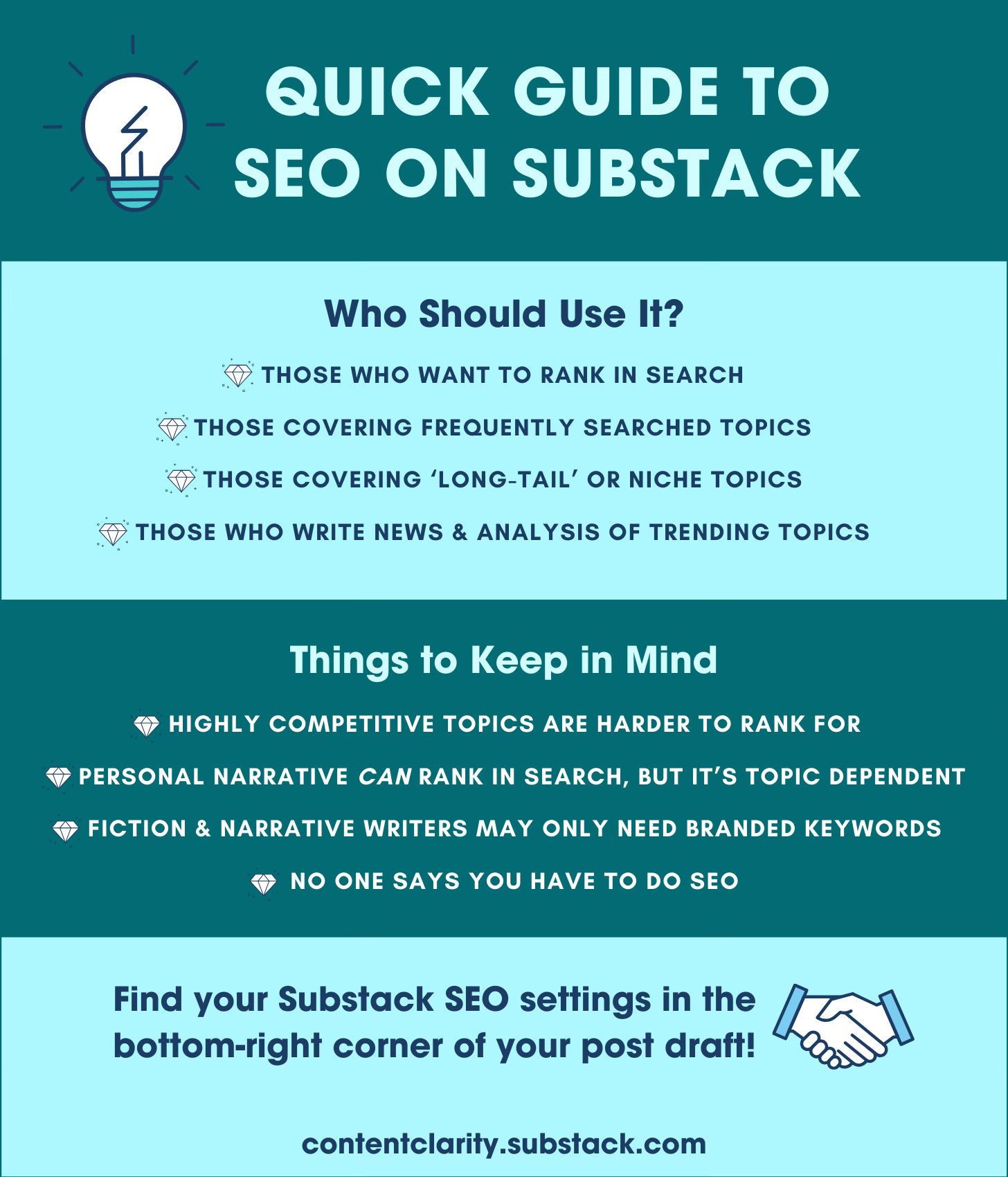
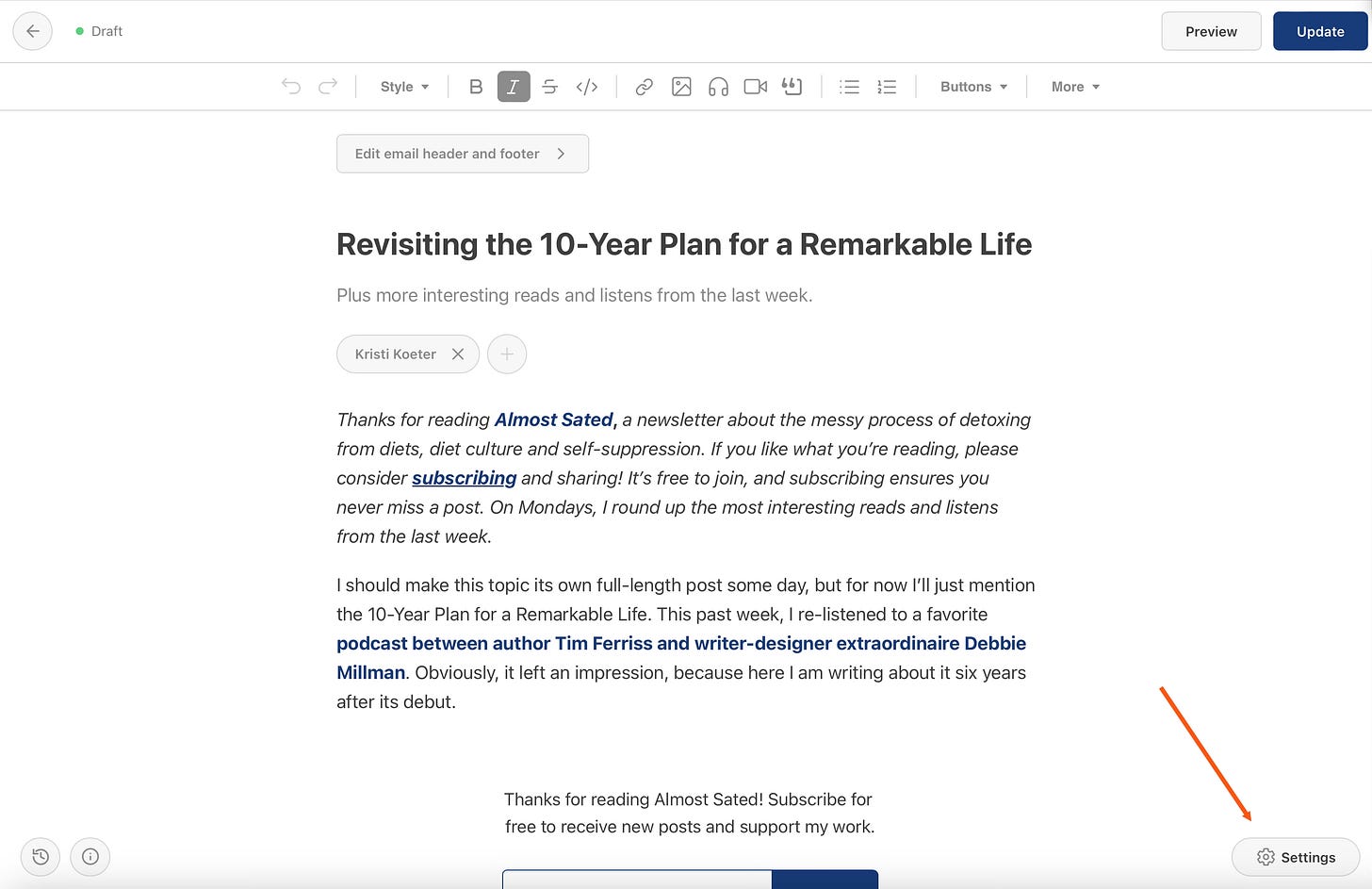
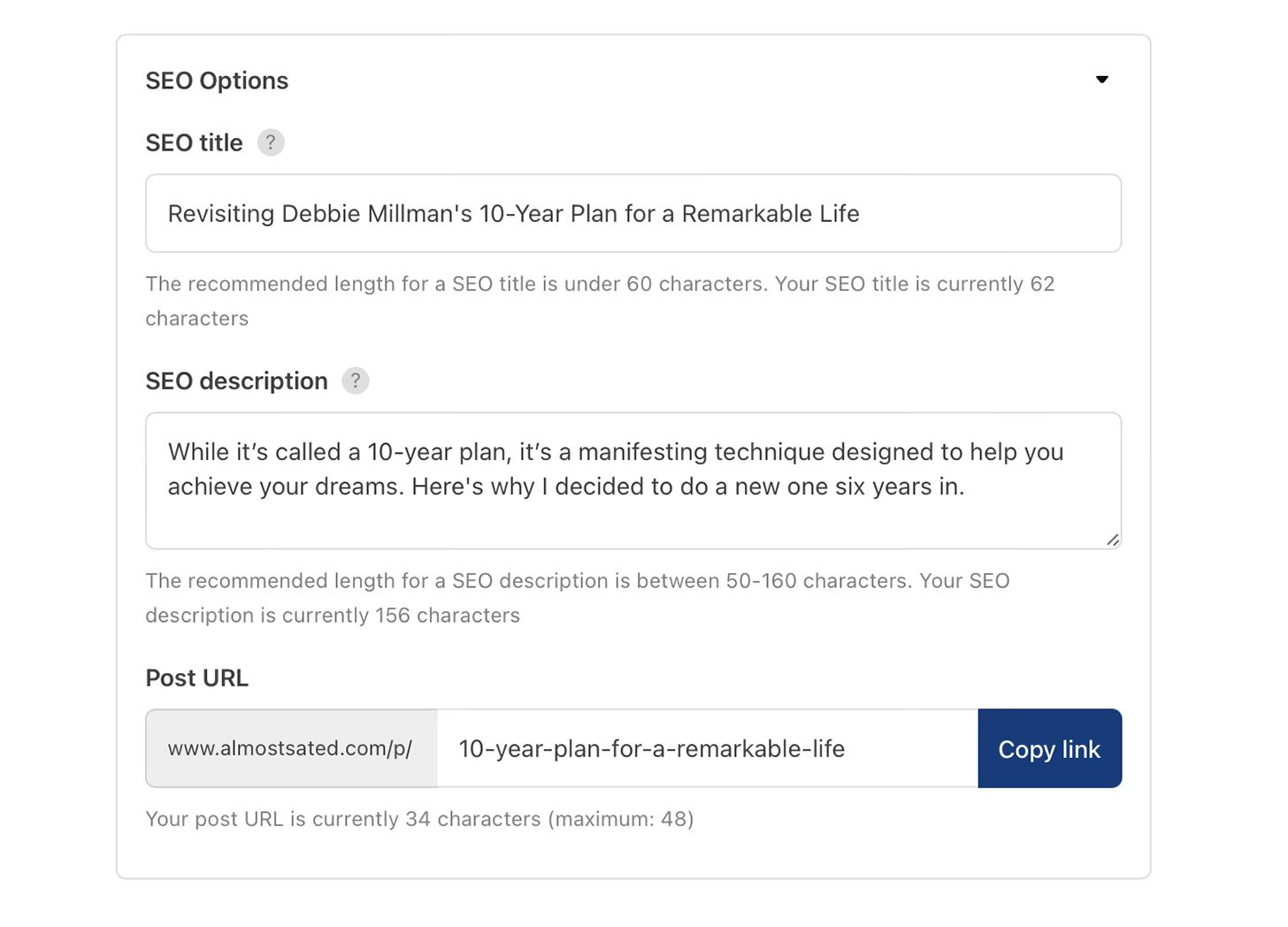
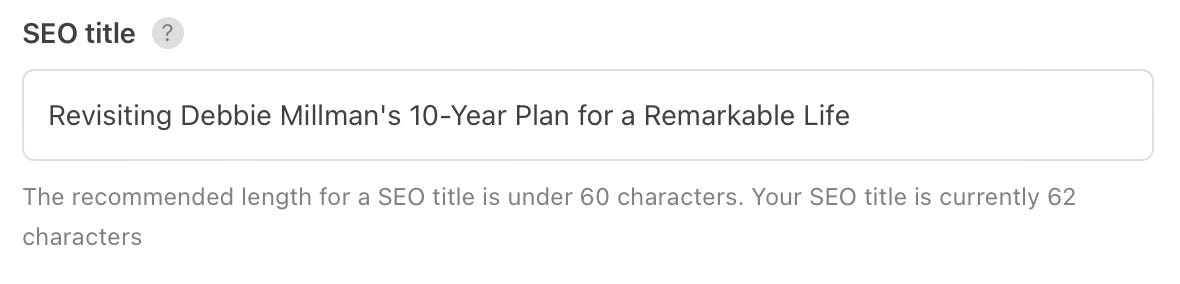
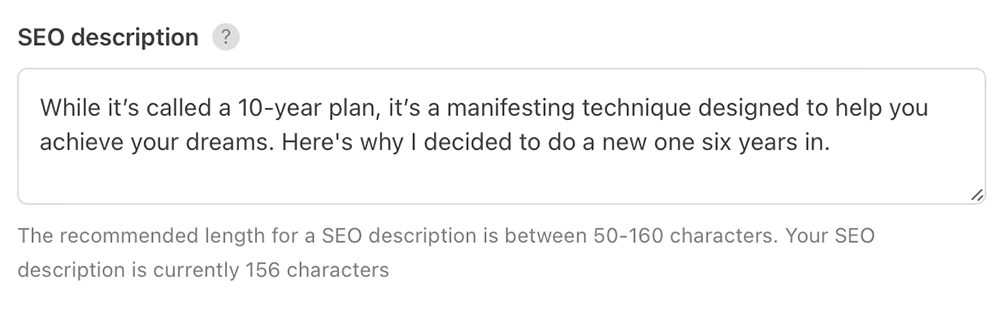
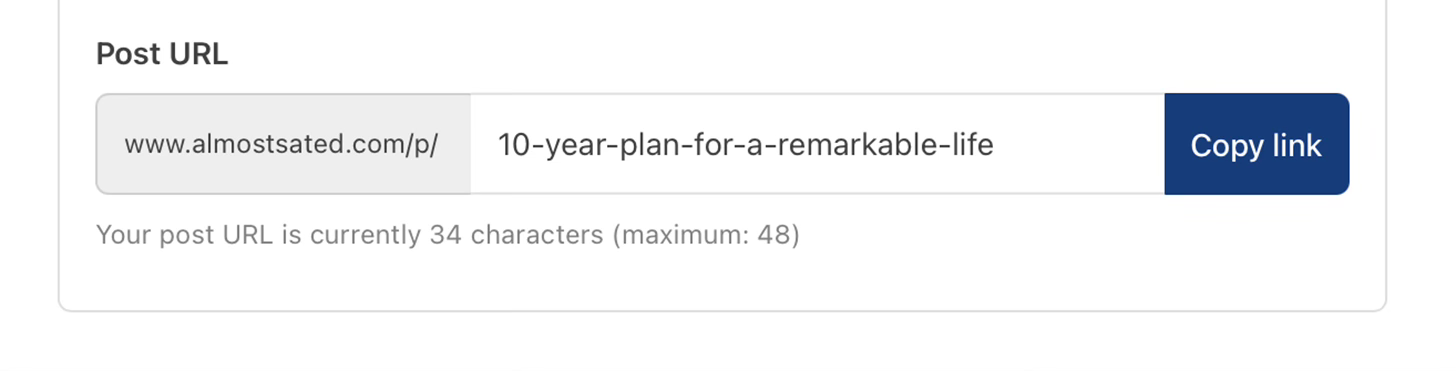
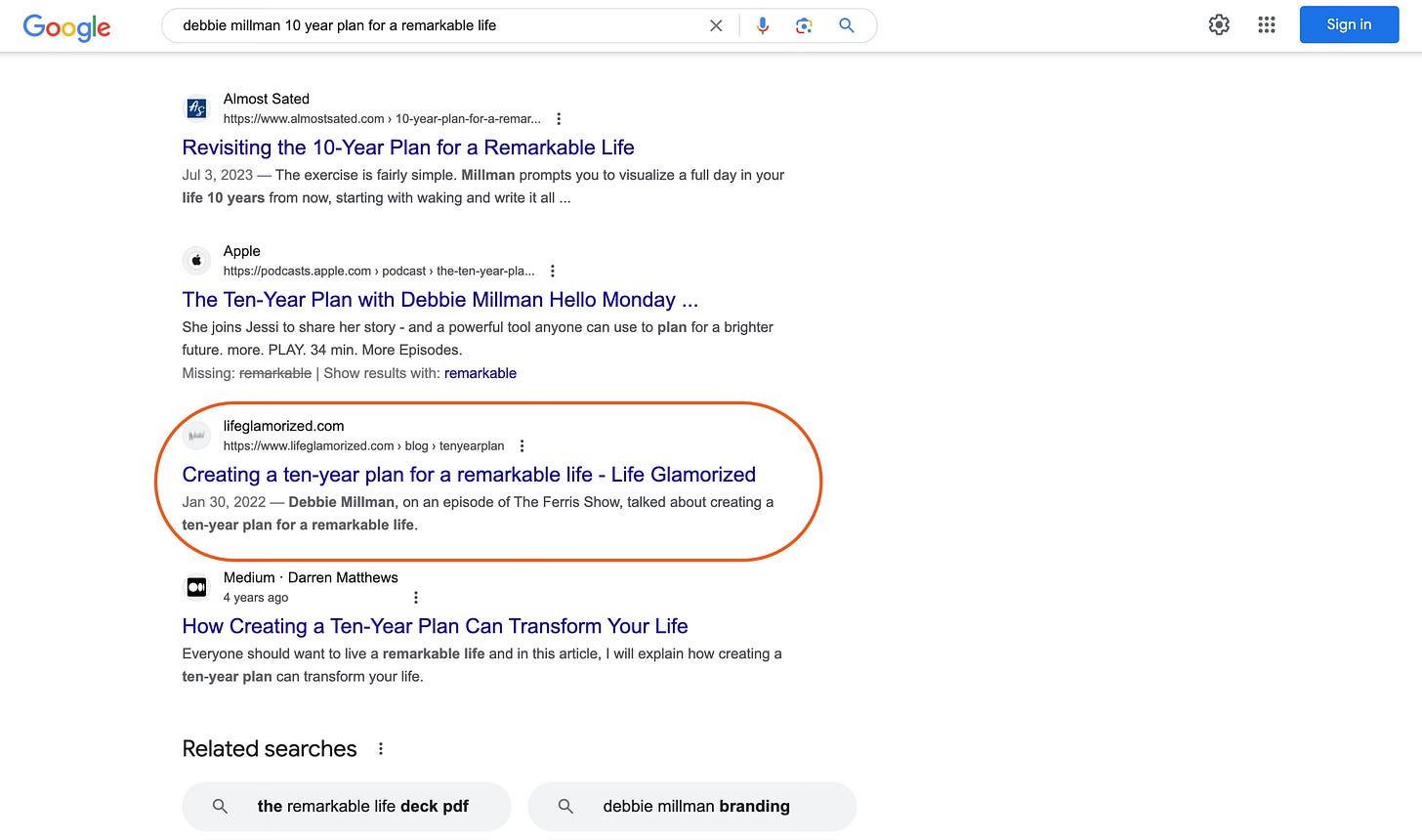


Thanks, Kristi that is the part I was missing having just reached 100 subscribers.
You’re amazing for doing this Kristi. Saving this post so that I can keep coming back to it.