The Substack SEO Playbook: How to Grow with Google Search Console
Organic search is sort of the forgotten middle child of Substack growth tactics. Here's how to use this tool to achieve long-term growth.
Hey friends! I wanted to personally welcome all the new subscribers who found me through my post what I learned in a year of writing about an unpopular topic. So many of you went on to read how to connect your Substack in Google Search Console, and left many thoughtful comments and questions. It reminded me that I hadn’t yet written the followup on what to do after you connect your GSC account—and more importantly how to use the data from it to drive more people to your content! So that’s what I’m doing today. If you find this post helpful, please restack this post. I’d love to hear more questions too!
Most of us writers here on Substack spend a massive amount of time discussing how to grow on Substack, and I’ve noticed that organic search often gets overlooked in that discussion. In my early days on the platform, I consulted with a Substack expert and asked about the value of search.
“Forget about search. The platform operates differently,” is what I was told.
Sure, there’s internal discovery through Notes and the Substack leaderboard, but good old organic search works really well for many topics. Luckily, I had enough knowledge of SEO to ignore this suggestion. Today, I want to walk through how you can analyze your Google Search Console data to improve your newsletter performance.
While you can use Google Search Console for many content “housekeeping” tasks, such as ensuring your relevant URLs are discoverable and indexed, submitting your sitemap, and performing other basic maintenance, this post will focus on how you can evaluate your data to improve your content and performance in search. By the way, all of what I am sharing here is platform agnostic; it works whether your content is on Substack, your website or your blog.
It’s possible your topic or writing format doesn’t lend itself to search. For the purposes of today’s post, I’m going to assume you believe your content has some search potential, even if it’s not bringing in huge traffic right now. And that’s okay. Examining your data in GSC is helpful when you’re just starting out, so you are familiar with it when your traffic starts growing. And, yes, you can improve your content in search to do that! High-performing search content—particularly your older content—can be a powerful discovery agent for your new content.
In fact, when I was a content director for an online travel agency focusing on popular destinations like Disney World, Disneyland, and Universal Orlando, there was a tipping point when it became more important for my team to nurture our existing content rather than constantly creating new content. That’s the place we want to get to.
How often to track Google Search Console data
I recommend checking your GSC data monthly, typically on the first of the month. This is when I usually track my reporting metrics and plan content for the upcoming month.
Here are the steps to take each month in Google Search Console
Download the data: Google used to only let you see data for the past three months, and that is the default time range when you log in. While you can now go as far back as 16 months in some searches, it limits you in others. I recommend exporting your data if you want to track long-term trends and growth.
Analyze overall performance: Check general trends, looking at impressions, clicks and average position. Which way are you trending? Anything to investigate?
Review pages and queries: Click on pages and queries to see which are bringing in the most impressions and clicks. Note any new or unexpectedly well-performing keywords—these are opportunities for content adjustment.
Make content improvements: Decide which content is worth updating and to what level. Posts with high impression but low clicks, may need headline and meta description adjustments.
Next, let’s delve into the specifics of each one of these steps, skipping no. 1 since I don’t have more to add to that.
Analyze your Google search performance
This is a high-level scan of performance trends. Rather than going to overall performance on the GSC dashboard, you want to click Search Results in the left-hand navigation. Then you can choose your date range (note that though I chose 12 months, the trend line isn’t going back that far). Impressions are how many times your links have appeared in search results. Total clicks are how many times your links have been clicked on. The CTR is the click through rate, or percentage of impressions to clicks. While you can get people all over the internet telling you a good CTR, I don’t sweat this. I’m just looking for how I’m trending.
Since I’m in here monthly, I check month over month and year over year (or as far back as GSC will go). For my newsletter Almost Sated, you can see I’ve had no major spikes, just slow, steady growth—hey, I’ll take it!
In April, I had 5.4k impressions and 97 clicks, that’s a 70% increase in clicks and 43% increase in impressions over January. But more importantly, it’s dozens of new people coming from search and checking out my site.
Don’t forget to also check your Substack dashboard to see how many of those clicks are translating into subscribers, but keep in mind, these numbers may be very small your first year or two of publishing.
Review top-performing posts and queries
While GSC defaults to the queries view in Search Results, I recommend selecting pages first. I typically do a quick scan to see if there are any surprises and make a note of any new or unexpectedly well-performing pages. For example, one of my newest posts led clicks and impressions for me in April.
If I click into the url, and then click queries, I can see which terms are bringing in the most impressions and clicks for that post.
Spend some time digging into these terms and determining whether it’s worth modifying any of these posts to capture reader intent with these terms. But don’t go chasing clicks that don’t align with your content focus and target audience. While optimizing content for unrelated but high interest terms might bring visitors, it often leads to higher bounce rates, which can damage other search performance metrics. For this specific post, while these search terms are relevant to the overall topic, I probably won’t try to optimize further since it was an opinion essay, but it’s helpful to know which terms are bringing in the most traffic and could help me determine future content.
Improve content to match search intent
When you’ve got your list of posts to take action on, then you need to adjust your content. You might simply change a few phrases within copy or you may craft a whole new sections around terms and related topics, including it in your H2s, image tags, and other SEO-friendly places. After you make content changes, note the average position (this is where you rank in the search engine results, or SERP) and CTR for each term along with the date, so you can check back next month to see if your changes were effective.
If a particular page is getting high impressions but few clicks, your content is being seen but not clicked on. This might be a headline or metadata issue that you can address. Analyze the titles and meta descriptions of these posts to ensure they are clear, compelling, and reflect the content accurately. Consider the intent behind the search queries leading users to your posts and ensure your titles and descriptions directly address this intent. Rewrite where necessary.
The goal is not just to attract clicks but to ensure those clicks lead to content that satisfies user queries from real people. This alignment between expectation and content delivery can improve both your CTR and the overall reader experience on your site, a win-win for everyone!
Summing it up
I know this is a lot to cover in a short amount of time, but this gives you an overview of what you can do in Google Search Console to improve your content performance. By getting in the habit of tracking your performance and iterating on your headlines and descriptions, you improve search discover of your content over time.
Now it’s your turn. I’d love to hear how you use GSC data to improve site performance. What questions do you have? Let me know in comments!




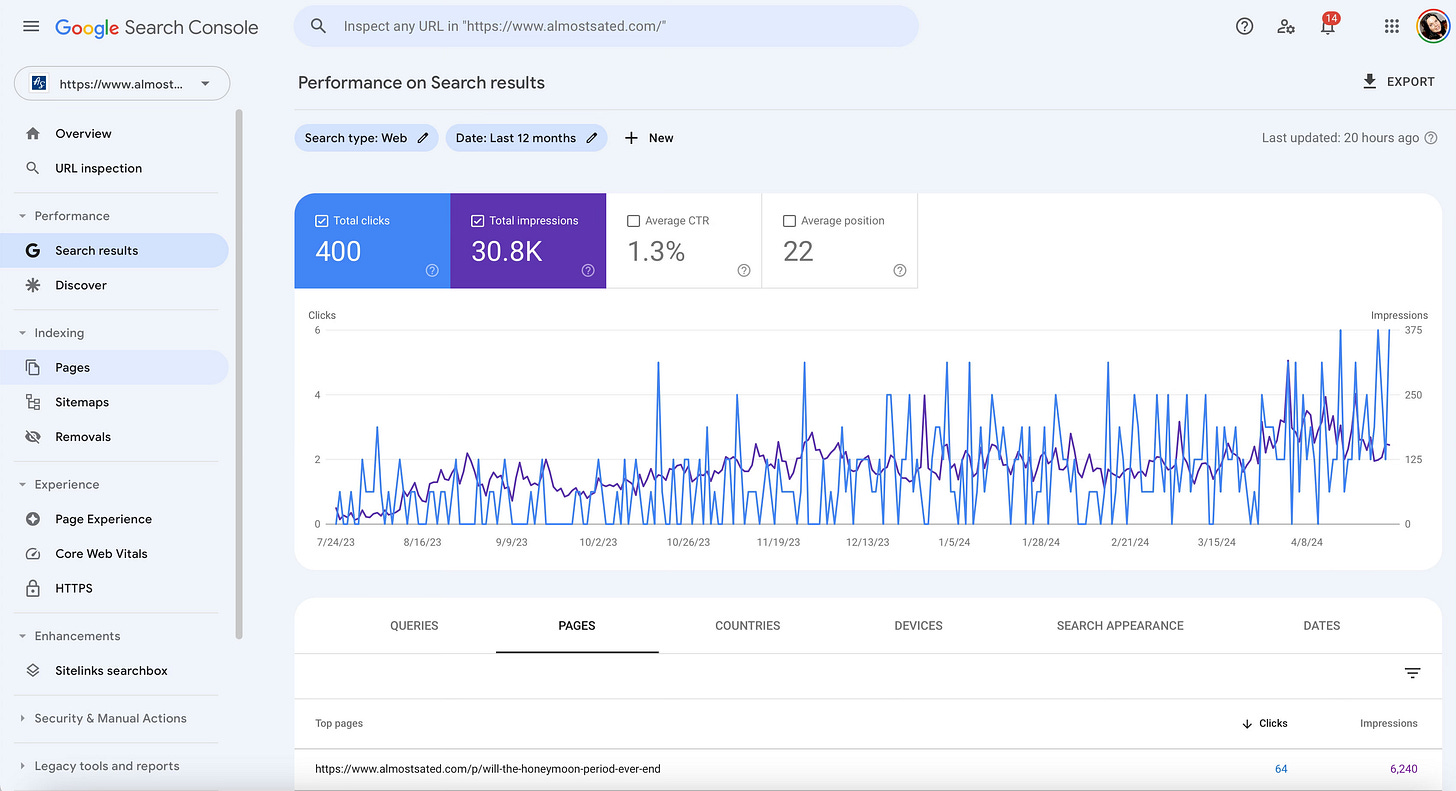
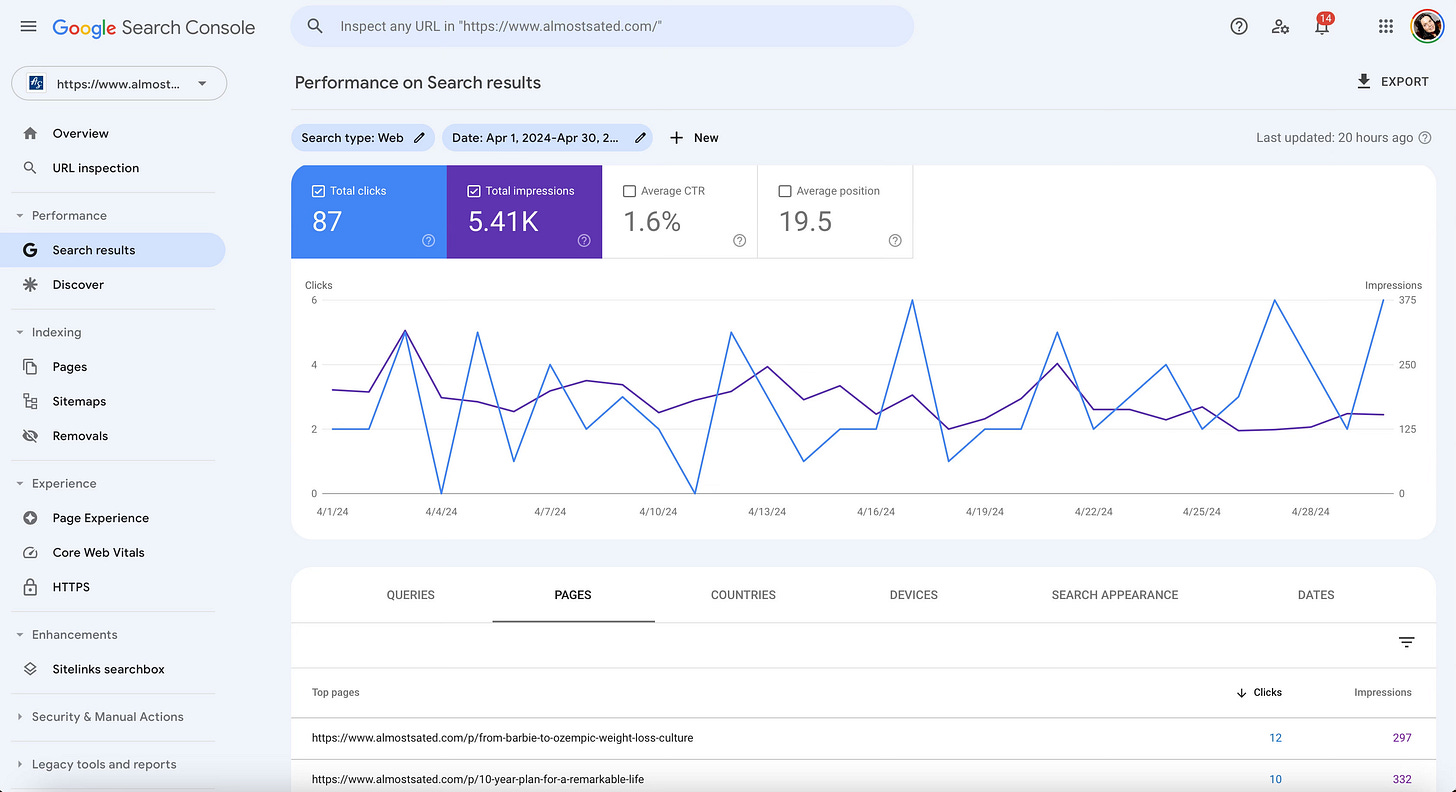
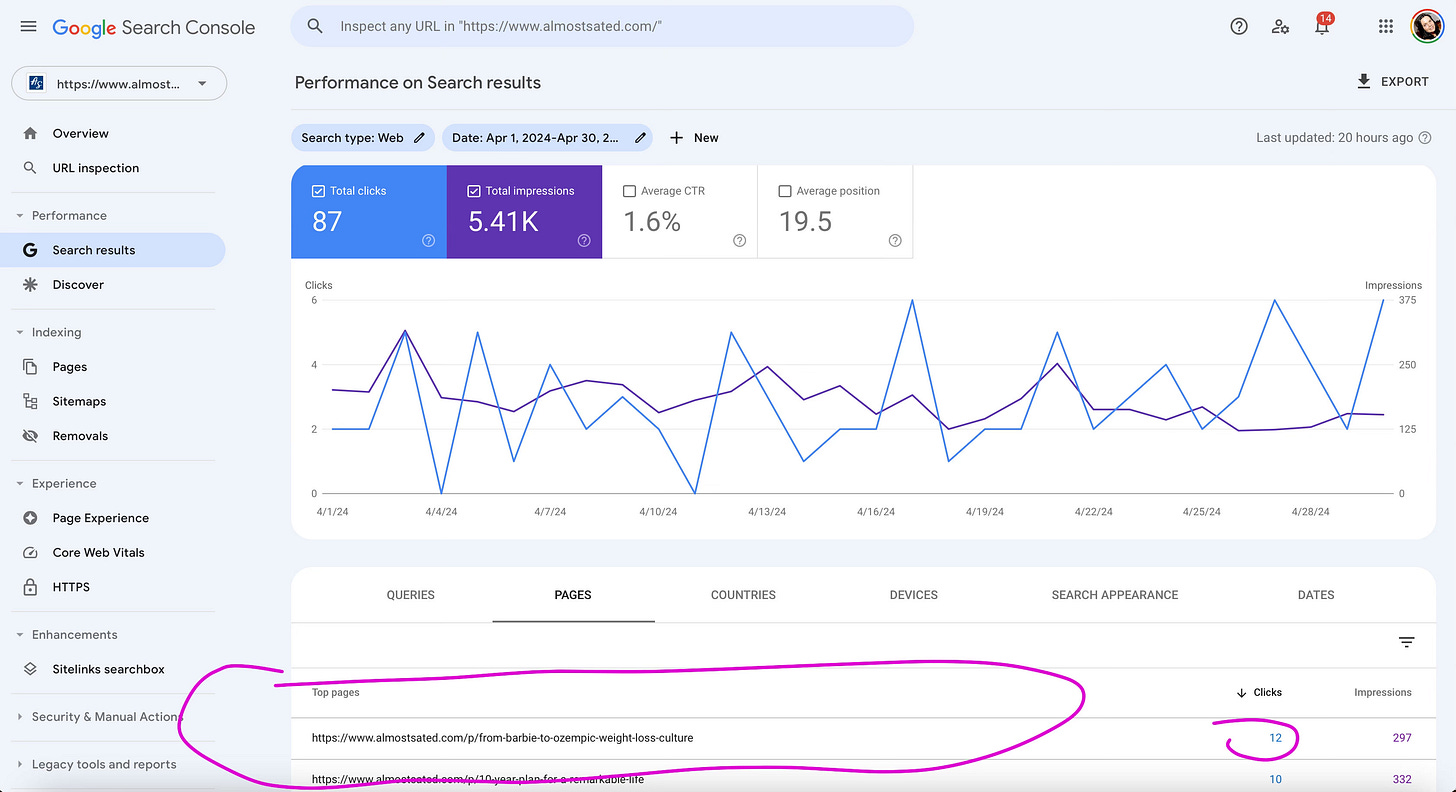
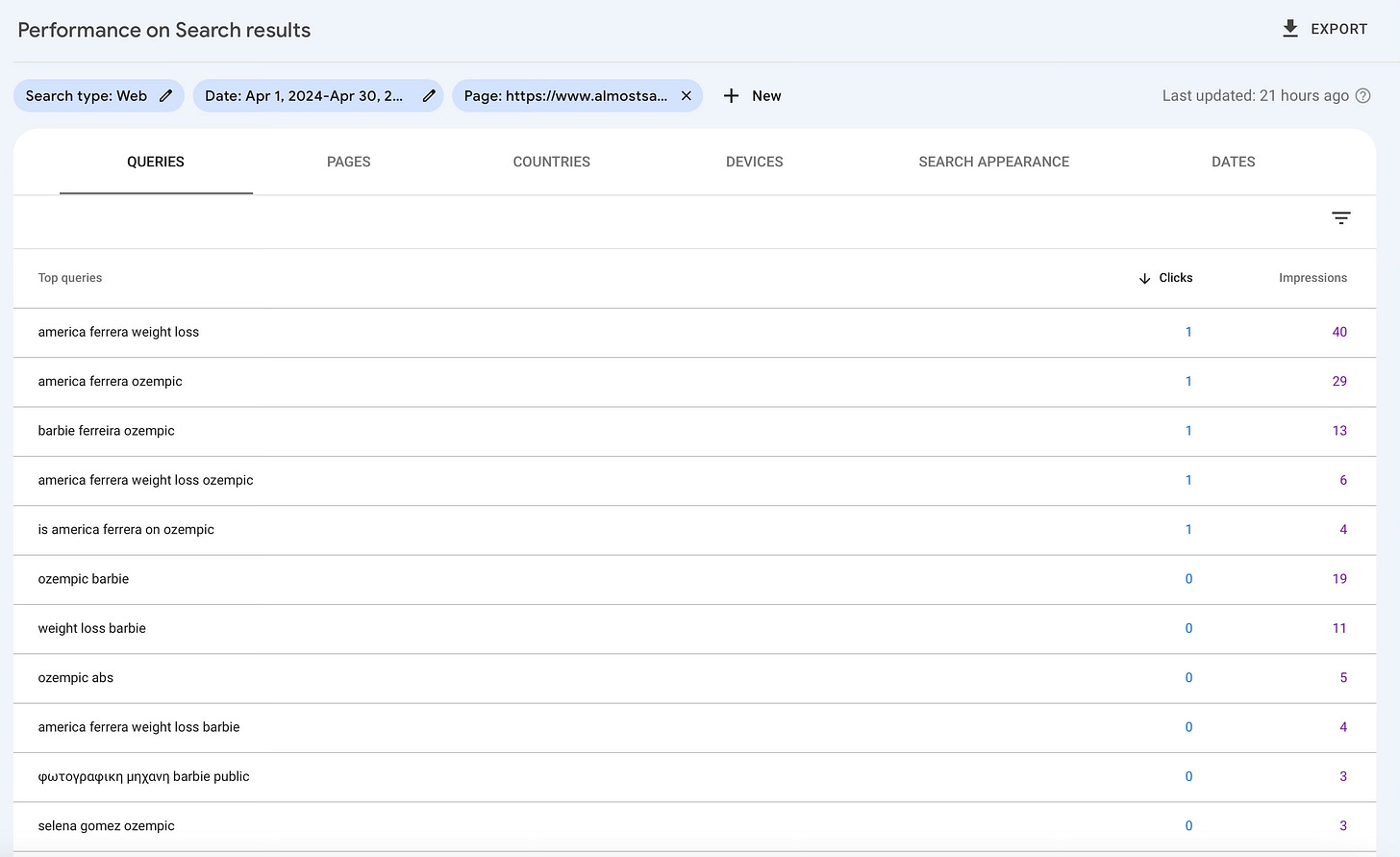


Does this only work for custom domains on Substack? How do I verify my Substack for GSC?
Great information! I write a newsletter about living with celiac disease, and I was surprised to learn from GSC that my best-performing posts are about dating with celiac disease, gluten-free food trends, gluten-free non-alcoholic drinks, and gluten-free makeup at Sephora. I'm now thinking about other related topics I might be able to write about as it seems like my readers are interested in lifestyle content, trends, and niche product recommendations.