Maximize Your Substack: The Ultimate Post Optimization Checklist ✅
Follow these best practices for maximum search visibility and reader engagement.
Hello everyone. This is Content Clarity, a no-nonsense newsletter for savvy authors, solopreneurs, small business owners and other creators who are looking for guidance on SEO, content and branding strategy. If you’re just browsing, I’d love to have you here as a regular subscriber!
This week’s post was a few months in the making as I intended to get right to it after my first post about Substack’s SEO settings (where to find them, how to use them). Initially, I planned to focus exclusively on SEO, but the simple fact is most of us here on Substack aren’t writing primarily for search discovery. We’re writing to be read and consumed by existing and new readers across platforms. Thus, our optimization efforts should go beyond search.
So, instead I’ve put together the ultimate optimization checklist to run through every time you post (and yes, most of these best practices work for different types of online writing). Following this checklist can help you improve your visibility and engagement on Substack, ensuring your content reaches the right audience and performs at its best. While this piece covers SEO, it focuses on optimizing for readers first, as content tailored for readers performs well in search.
This piece will cover:
Crafting Your Headline and Subhead
Writing an Engaging Intro
Structuring Your Content
Optimizing for SEO
Linking Strategically
Including CTAs
Using Images and Media
Using the Substack SEO settings
So let’s get started.
Crafting Your Headline and Subhead
For most of us, our headlines don’t get enough consideration. They end up being something we slap on the page after spending hours and hours meticulously writing and revising our posts. This is a mistake.
Your headline is the first thing readers see. In fact, it’s the most important factor in determining whether or not someone will read your post.
Your headline should be a major consideration. Give it more than five minutes of thought. Make it attention-grabbing, informative and focused on your topic. Use numbers or questions to pique curiosity. Run it through headline tools to see how well it ranks and where you might make improvements.
Where Are Your Readers Reading You?
One important note: Where most of your audience are reading your content should guide how you write your headline. For example, roughly 90% of views to my Almost Sated newsletter come from email, so my headlines actually need to work as interesting subject lines.
You can get an idea of how readers are finding you by looking at Total Traffic & Top Sources in the stats tab of your Substack, and you can also look at the traffic sources under individual posts. Keep in mind how readers find your content may depend on the type of post and may shift over time (initially starting as primarily from email, and then through search later).
For a subject line-first approach:
Shorter and punchier works best here!
Watch the length. Gmail shows the first 70 characters of your subject line; Yahoo only shows 46 characters. Keep in mind that these lengths are often shorter on mobile.
Focus on tone and voice.
Convey emotion and invite curiosity.
Front load your subhead to provide more context if you’re going for a catchier headline that doesn’t include the keyword.
Always email a preview of the post to yourself and evaluate how well it works in your inbox.
For a headline-first approach:
Watch the length, but you have more room to play. Try to keep it under 10 words.
Tell the reader what the article is about.
Front load with the keyword if it makes sense.
No matter which approach you take with the headline, create a search-first page title in the SEO settings.
I try to write my headline primarily for my first readers, who are coming from email, so my headline is often meant to be more catchy or “clicky” than a traditional headline that tells you exactly what the article is about.
I don’t stress over whether the headline is SEO optimized because I can do that with the page title, but if you can include your target keyword in the headline, it is helpful for search.
Subheads
I look at the subhead as another place to hook the reader. Often it can provide more explanation or context than the headline. If you have not used your keyword in the headline, this is a good place to include it.
Remember, your subhead is shown on the email preview as well! You can see how my subhead here plays well in the mobile view of my email client.
Writing an Engaging Intro
The intro should hook your readers. So start with a powerful statement or question as your first sentence. Again, the goal here is to pique curiosity and keep people reading. As you’re getting through those last revisions, it’s important to take a hard look at the intro and make sure it works.
Often our best hooks are three, four or five paragraphs in. Sometimes, our best hooks are the last paragraph of our post. So keep an open mind as you’re putting final touches on your post.
Also, make sure it’s immediately clear to your reader what your post is about within the first 1-2 paragraphs.
Structuring Your Content
A simple structure helps readability. Use subheadings to break up sections. Keep paragraphs short, ideally 2-3 sentences each. Use bullet points or numbered lists for easy scanning.
Make it easy on your readers! Big chunks of text are a major turnoff for most readers. If it’s too difficult, readers won’t even bother.
Optimizing for SEO
As you’re thinking about breaking up your content and making it easier for readers, this is where you should think about structuring for SEO. Your headline is automatically coded as an H1 on the backend, so you should not use an H1 elsewhere on your page (though it is an option in the style dropdown).
Major subheads should be formatted as H2s, which you’ll find under the style header in the Substack editor. If you need to use additional subheads within that section, use H3s or H4s.
If it makes sense, include the keyword within your subheads, but don’t overthink it and don’t keyword stuff here. You’ll see each of the sections on this page are set as H2s. The content drives the titles—some are search terms, some are not.
Linking Strategically
Where it makes sense throughout your content, link to other relevant posts and external sources. This makes for a better user experience, allows the reader to discover more of your content, boosts your authority on the subject matter, and gives the reader somewhere else to go after reading your piece.
From an SEO standpoint, it makes it easier for the search engines to “crawl your content,” determine what your post is about, and decide where it falls in the hierarchy of your site.
This post includes links to five other posts of mine, two in content where they come up naturally and three related posts at the bottom.
Including CTAs
Writers often skip the CTAs because they don’t want to come across as salesy. Give into your fear—a CTA is a clear invitation to take action after reading your post! Think of it this way: Your reader is going to do something after reading; here’s your chance to nudge them in your favor.
Every post should have a clear Call to Action, or CTA, especially at the end of the post (although it can also be used naturally within content). Your CTA doesn’t have to be just to sell something. It could be to invite them to comment on your post, or encourage them to read something else or subscribe.
They really do work, and Hubspot found a personalized CTA performs 202% better than a generic one, so try to make them personal to each piece of writing. You’ll see I give readers multiple options at the end of each post, but there is one strong call to action.
Using Images and Media
Visuals can boost engagement and improve discoverability of your content. Use high-quality, relevant images. Original images perform better than stock images; modified stock images also work well. Add alt text for better SEO.
Substack is not the most intuitive for adding alt text. To do it, click your image, hover over the three dots, and select “'edit alt text,” and then add your alt text, including the keyword if it’s relevant. Captions are another great way to include keywords in your content.
How you slug your image and media files is also a factor in SEO, so make sure your images are named appropriately using keywords, separate words with hyphens, and lowercase all of them.
Finally, preview your thumbnails before and after you hit publish and especially check your Substack home page! The optimal image size for Substack posts is 1200 px by 800 px. If you use another size, it will be cropped and sometimes doesn’t look so hot. You can also upload a custom thumbnail.
Using the Substack SEO Settings
Substack offers you the ability to customize your url, create a page title separate from your post headline and write a full-length meta description. I walked through how to find these settings (they’re pretty hard to find in the editor) and what to put in each of the fields on this post, so I won’t repeat it here, but you can see my settings on this post.
Following this checklist can significantly enhance your Substack posts, making them more engaging and accessible. Implement these steps consistently, and you’ll likely see an improvement in your post performance and audience engagement.
Now it’s your turn! Let me know what you think of these suggestions and whether you already do any of them. I’d also love to hear if you take any additional steps to optimize your Substack posts.
Related reading:



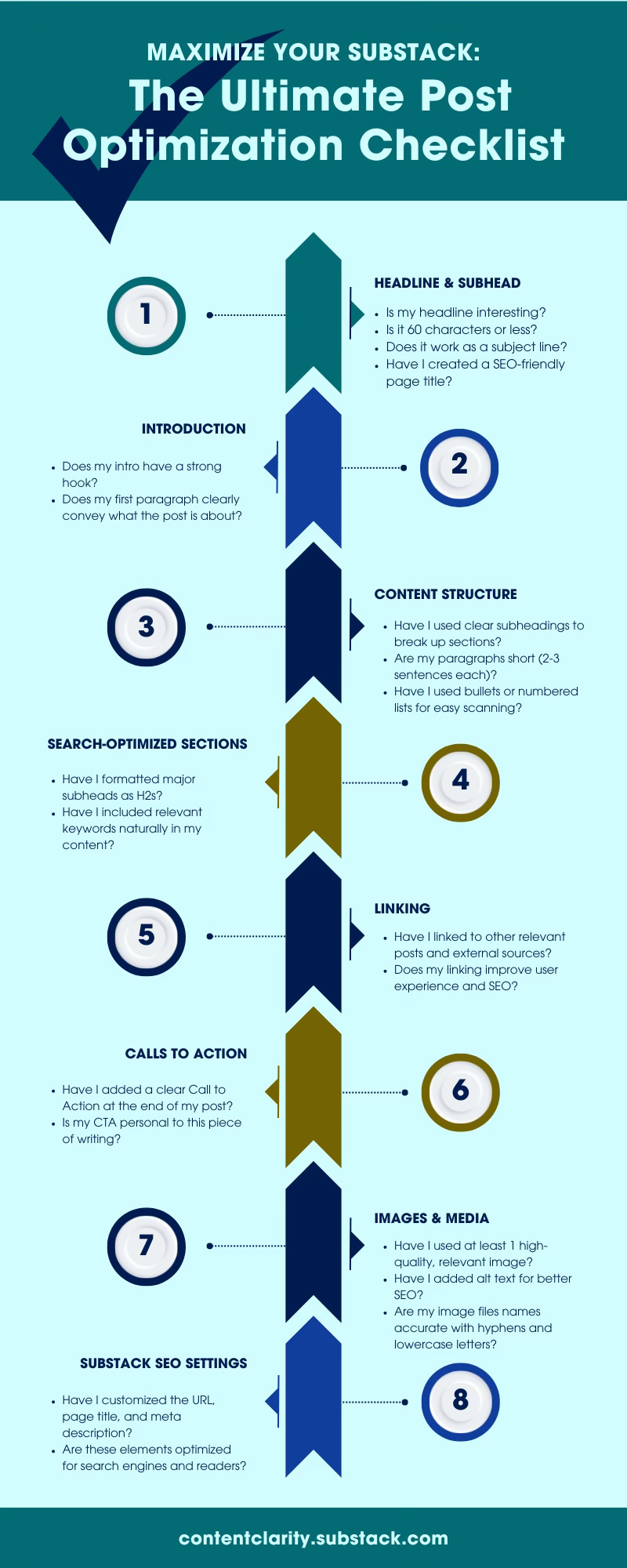
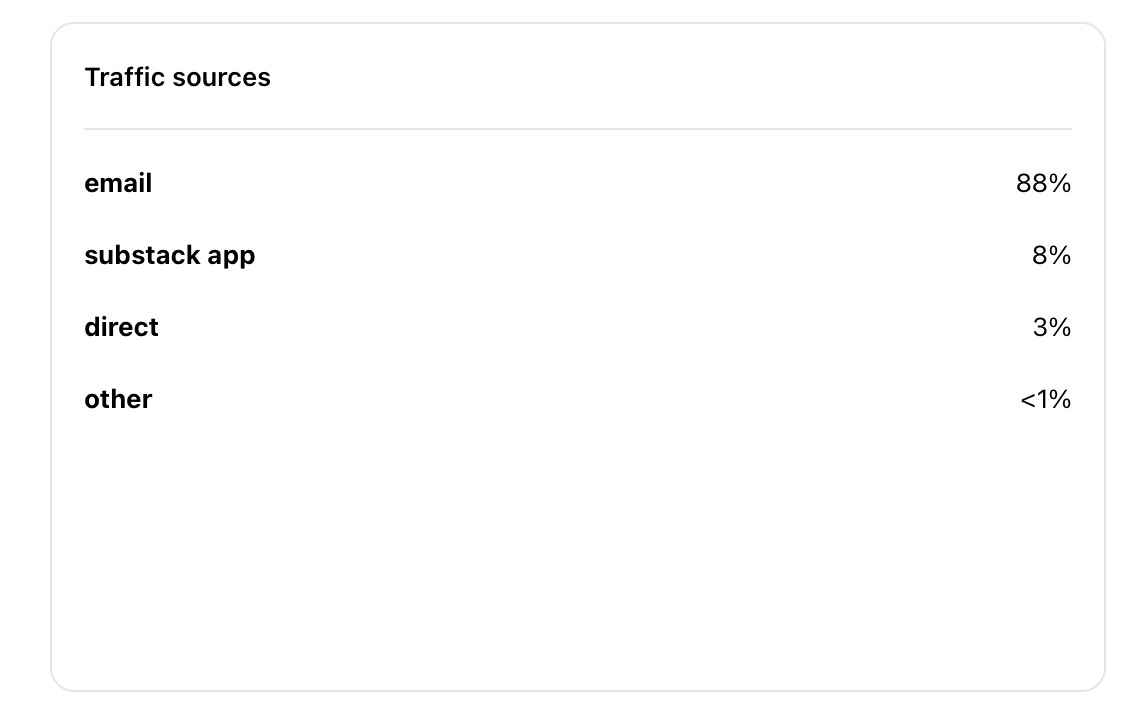
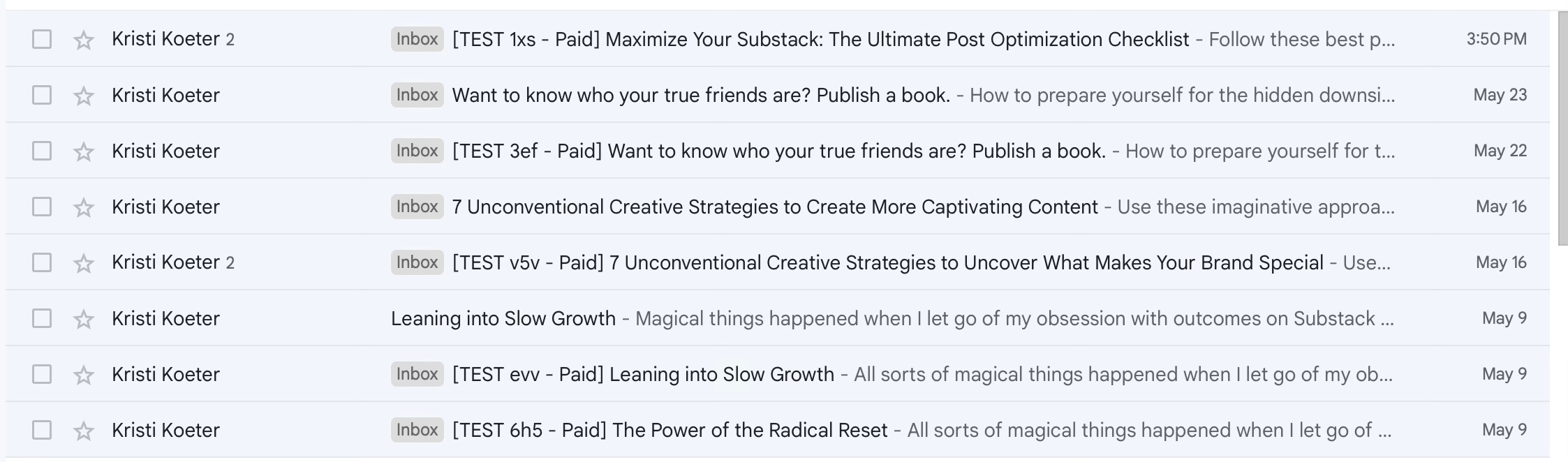
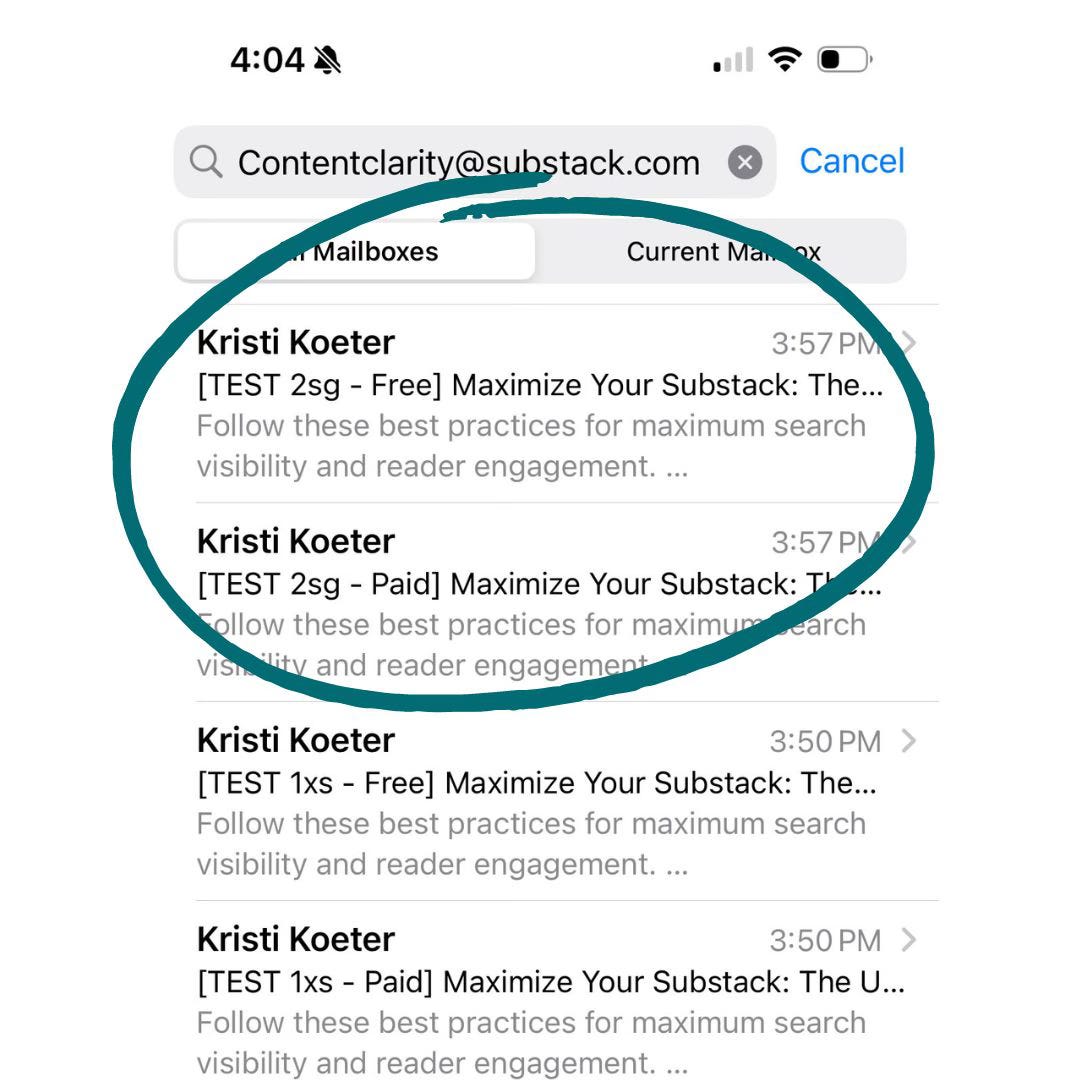

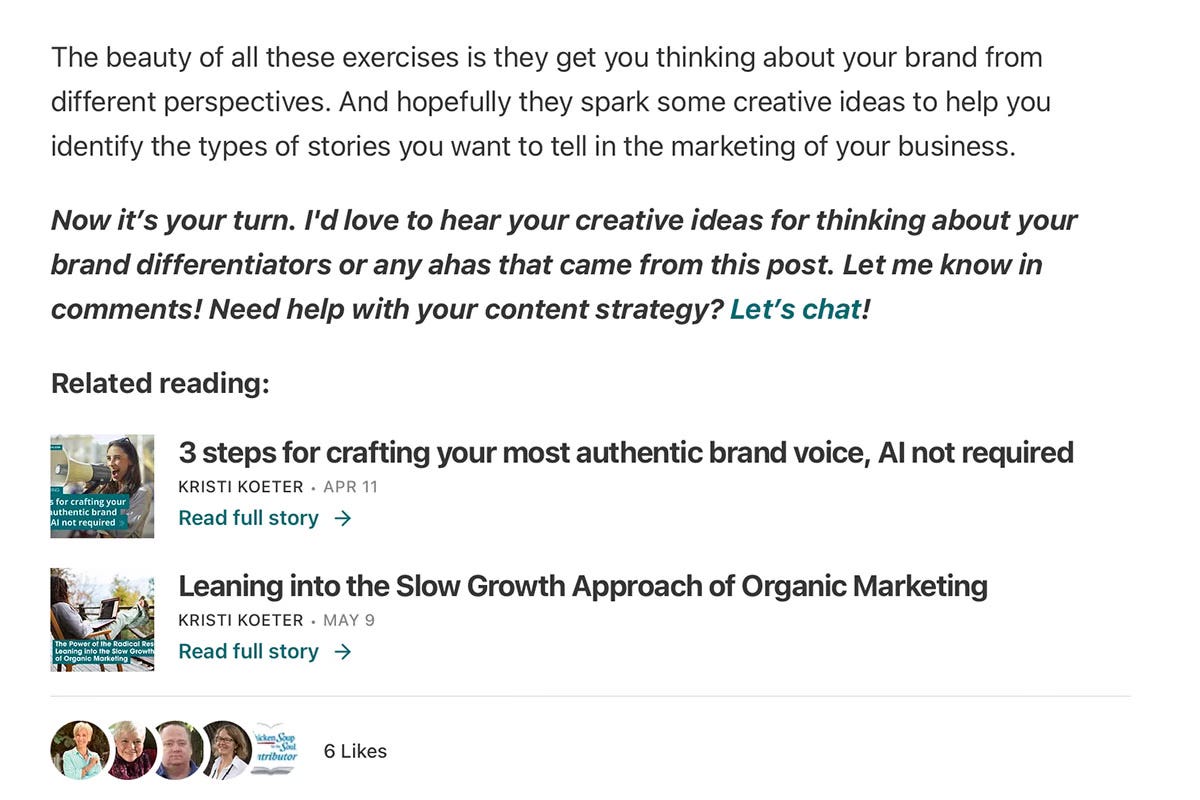




Very helpful! Thank you.
Great advice. Thank you for sharing!